On January 25th, we announced the launch of Opencell 14. If you were not present at the webinar or want to refresh your memory, here’s a recap of the highlights of this major version.
What can you expect from Opencell 14?
In this new version, you can expect no less than 30 new features. Mass invoice management, bulk imports of clients from third-party systems… The emphasis is on optimizing your time, managing customer risk, and streamlining the billing cycle.
Among the main features of this version, we propose to focus on three major evolutions that will undoubtedly be enriched in our upcoming releases.
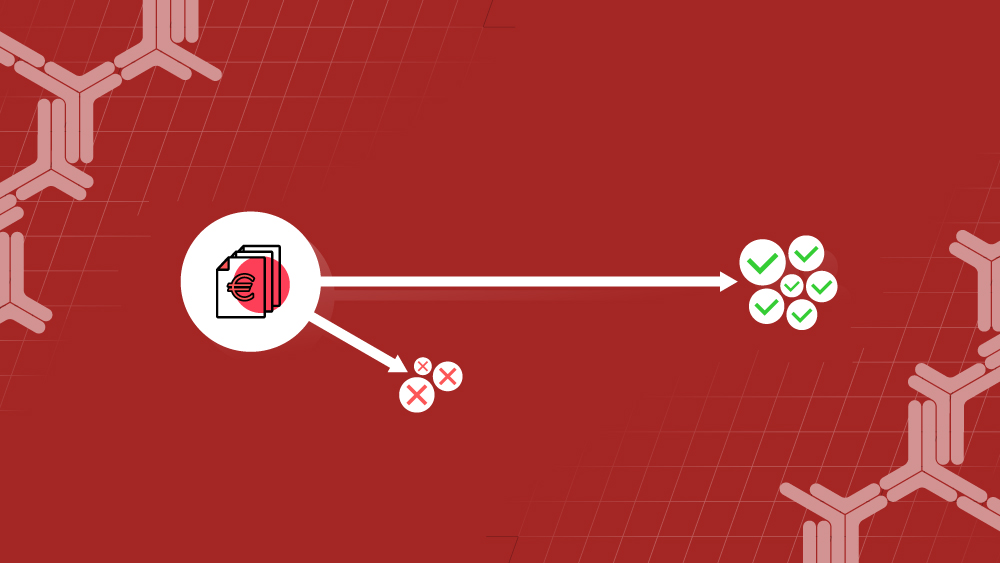
Optimizing the billing cycle through automation rules
With Opencell 14, we can focus on controlling invoices that may present risks while automating the validation of others.
With the introduction of our new rules-based system, nothing could be simpler since you can define the profile of risky invoices requiring increased control.
In addition, a quarantine system allows you to continue billing cycles without having completed the validation of invoices requiring manual verification.
Let’s take a concrete example…
Let’s assume that an invoice below €100 including taxes presents little risk. You could define a rule stating that invoices below €100 including taxes are automatically validated. And for the other invoices, manual review would be required. These risky invoices are clearly identified in the interface, and you can verify and validate them in a few clicks. Once reviewed, your billing cycle is then completed.
In this example, the risk was defined by an invoice amount, but other criteria such as the amount of an offer or the subscription lifespan are also possible…
Securing payments and avoiding unpaid invoices
New customers always present a potential risk. One solution to reducing risk is clearly upfront payment. The customer pays a deposit, and once it is received, their offer is activated. It’s a simple and efficient process that is natively supported by Opencell 14 that lets you define upfront payment rules on your offers that can be automatically deducted from the next invoice issued to the customer.
And what about unpaid bills? Here again, we have a solution security deposit feature that is also supported by Opencell 14. In this case, an amount is blocked and can be returned to your customer at the end of their subscription or used to cover all or part of an unpaid bill.
Let’s take a concrete example…
Your customer has just subscribed to an internet access + TV offer. In order to provision this offer, you must provide a set-top box.
When creating the contract, you ask for a €100 security deposit that will be refunded to your customer if they return their box when canceling their subscription. Once this deposit is received, you send them their box and activate their offer.
Six months later, your customer cancels their subscription but forgets to return the box. Since you’ve collected the security deposit, you can remedy by unlocking and applying the security deposit to cover the associated costs without worrying about a payment default.
Last but not least, multi-currency and multi-taxes
Already introduced in Opencell 13, we continue to introduce new features designed to help businesses expand internationally.
With Opencell 14, you can now adapt the billing currency of your customer (without affecting your functional currency used to generate your financial accounting) and manually define the exchange rate for each currency in which you want to bill.
Products, subscriptions, totals, or any other amount can thus be displayed in your customer’s currency on their invoice at the latest exchange rate recorded prior to launching the billing process.
Of course, internationalization would not function without multi-taxes. With Opencell 14, you can define as many tax rates as you want by product types, countries, regions, etc. and even define composite taxes (e.g. VAT% + eco-tax) to achieve even greater efficiency and put in place automatic application rules based on your customer’s billing address.
More info?
Don’t hesitate to check out the webinar replay or contact us for more information. Our team is available to answer all your questions.
